Why Speed Rules
in Photography Web Design
(Especially for Wedding Photographers)
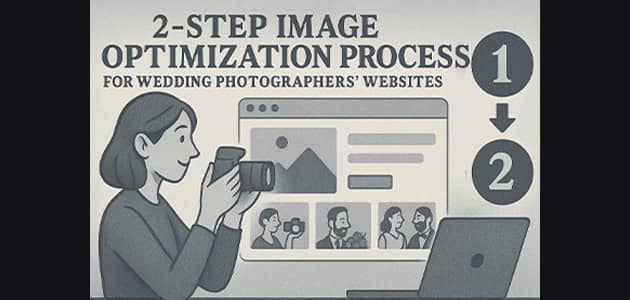
Why Speed Rules in Photography Web Design
When couples land on your portfolio, you have seconds—often three or less—to grab attention. That’s why Wedding Photography Web Design should start with speed. Slow image galleries kill curiosity and crush conversions. Fast ones invite people to keep scrolling, fall in love with your storytelling, and click Inquire.
Google now weighs mobile load speed heavily. If your site crawls, you won’t just lose visitors—you’ll sink in search. Quick gut check: run your site through PageSpeed Insights and look at your mobile score. Anything under ~ 90 means you’re leaving money on the table.
The 2-Step Promise: Compress → WEBP
Here’s a beginner-friendly workflow that just works:
- Compress everything. Batch-compress your images first. Use a tool like Compressor.io to chop size without wrecking quality. If a few files exceed online tool limits (e.g 10 MB), export from Photoshop/Canva first and then convert using compressor.io.
- Convert to WEBP. After compression, convert to
.webpto shrink files even more (try CloudConvert). WEBP usually delivers crisp visuals at a fraction of the size—perfect for wedding galleries.
Real-world win: a gallery that weighed ~326 MB dropped to ~20 MB after the 2-step process.
Result: faster loads, better flow, higher PageSpeed scores—and more people actually seeing your work.
Build Approach: Code vs. Builders
I hand-code sites in HTML/CSS/JS instead of relying on heavy builders.
Even This blog article in fact is hand-coded.
Why it helps:
- Less bloat: no plugin stacks to slow things down.
- Total control: you choose what loads, when, and how.
- Performance tuning: native lazy-loading, preloading, lean CSS, tree-shaken JS. (aka no bloat)
When a Builder Still Makes Sense
- Timeline crunch: you need something live this week.
- Budget cap: testing a new market with a one-pager.
- Internal updates: drag-and-drop for frequent copy changes.
If you stick with a builder, invest extra time in the image and font steps below, and turn off unneeded apps/plugins.
Image Mastery for Wedding Portfolios
- Right-size for the viewport: don’t load a 3000×2000 image into a 300×200 slot.
- Compress first, then WEBP: your biggest win.
- Lazy-load below the fold: let the first screen load instantly; fetch the rest as users scroll.
- Preload hero/critical images: make the first impression instant.
File-Type Choices
- JPG: great for photos, wide support.
- PNG: use for graphics with transparency, not photo galleries.
- WEBP: best everyday choice—small and sharp.
- AVIF: even smaller, but compatibility is still catching up; keep a WEBP fallback.
Font Optimization for Visual Brands
- Host fonts locally (avoid slow external calls).
- Use WOFF2 first, WOFF as fallback.
- Add
font-display: swap;so text appears ASAP. - Only load the weights/styles you actually use.
Handy resource for optimized, self-hostable fonts: Google Webfonts Helper.
Killing the “Google Fonts” Lag
Many sites fetch whole font families from Google’s API, which can add delays. Self-hosting a couple of targeted weights (e.g., 400/700) with WOFF2 generally makes text render in milliseconds—no awkward blank flashes.
Mobile-First, Thumb-Friendly UX
- Sticky “Inquire” button on mobile.
- Readable body size (16–18px) and ample line height.
- Tap-friendly buttons (~44px).
- Simplified navigation: 5–7 items, max.
- Short, skimmable sections with scannable subheads.
FAQs
- What’s the fastest win for a slow gallery?
Compress your images, then convert to WEBP. Many photographers see massive drops in page weight (e.g., ~326 MB → ~20 MB), which makes pages feel instant. - Do I need to rebuild my site from scratch?
Not always. On a builder, still size images properly, compress to WEBP, lazy-load below-the-fold photos, and self-host fonts. For sub-1.5s loads across the board, a lean, hand-coded build helps. - Which scores should I watch?
Focus on mobile PageSpeed and Core Web Vitals—especially LCP and INP. Aiming for 97%+ on mobile is a solid target if you want to outrank peers. - How many venue pages do I need?
Start with your top 3–5 venues. Each page should have a mini gallery, planning tips, and an inquiry CTA. Add more venues as you shoot them. - Are Google Fonts really that slow?
They can be if you load entire families from an external API. Self-hosting just the weights you use (WOFF2) withfont-display: swap;typically speeds things up. - What’s a realistic timeline to see SEO results?
Speed gains are instant. Rankings improve as you publish venue content and earn engagement. Many see movement in 6–12 weeks; competitive markets can take longer. - How much should a pro site cost?
Expect options like €0 down, €195/mo (12-month minimum) for a 5-page, performance-led site, or one-time builds around €3,850, plus hosting. Upsells include extra pages and SEO bundles. I've even seen people build a site upwards of €10.000 to €15.000.
If you want to see it in practice, check out this video:
Conclusion
If you remember only one thing about Wedding Photography Web Design, let it be this: speed comes first. Compress your images (usually use JPG instead of PNG if possible) then convert them to WEBP, and load the right image at the right time. Host fonts locally if possible, please I can't stress this enough.
Then let your design and storytelling shine.
Want a second set of eyes? Run your mobile score on PageSpeed Insights and, if it’s under 90, fix images and fonts first. If you’d like a free speed & SEO scorecard, just say the word — I’m happy to audit your site and point you to the biggest wins.
External Resources Mentioned
- PageSpeed Insights: pagespeed.web.dev
- Compressor.io: compressor.io
- CloudConvert WEBP: cloudconvert.com/webp-converter
- Google Webfonts Helper: gwfh.mranftl.com/fonts
